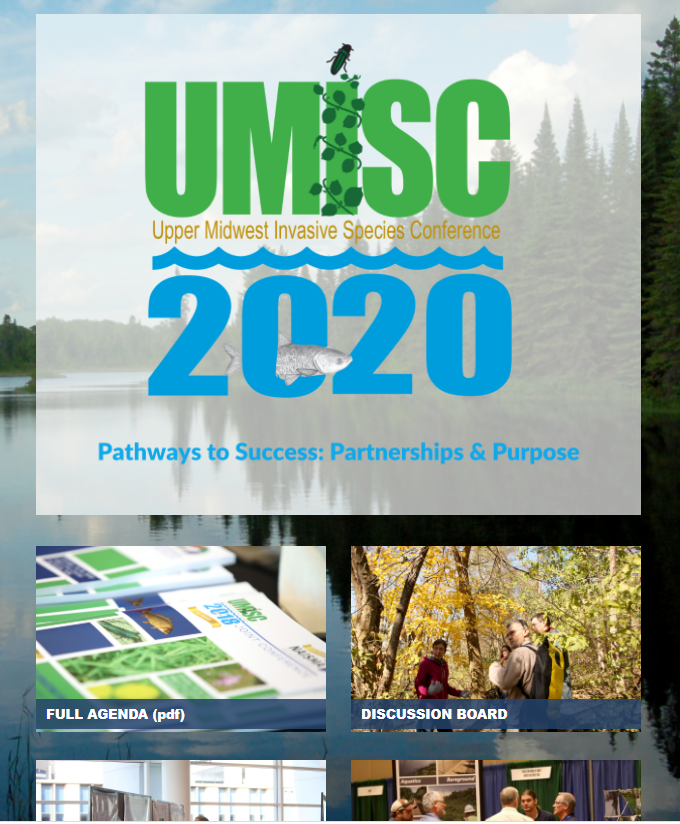Access to the UMISC 2022 Event Space
If you are registered, our event space is open!
We strongly recommend that you access the site *before* November 2 to make sure you can get in.
Desktop users: go to https://eventmobi.com/umisc2020/ Your user name is the email address you used at registration. You will be asked to set a password.
Mobile users: go to https://eventmobi.com/app/umisc2020/ OR download the EventMobi app from wherever your buy your apps. If you go through an app store, you will need to enter the code umisc2020 the first time you open the app. Your user name is the email address you used at registration. You will be asked to set a password.
Desktop users: go to https://eventmobi.com/umisc2020/ Your user name is the email address you used at registration. You will be asked to set a password.
Mobile users: go to https://eventmobi.com/app/umisc2020/ OR download the EventMobi app from wherever your buy your apps. If you go through an app store, you will need to enter the code umisc2020 the first time you open the app. Your user name is the email address you used at registration. You will be asked to set a password.
Need help finding your way around?
We made a series of tutorial videos to help demystify the online conference experience!
We made a series of tutorial videos to help demystify the online conference experience!
Registered but can't get on?
Please email [email protected]
Please email [email protected]