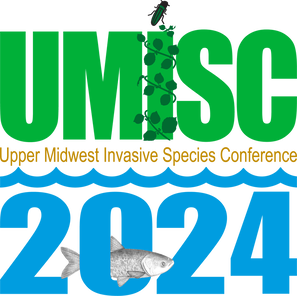UMISC 2024 is a hybrid conference. We are using EventMobi to live stream sessions and foster communication between our online and in person attendees.
All attendees should either download the EventMobi app or plan to login at eventmobi.com to fully experience the conference. You will need the email you used to register for the conference and the conference code sent to you by the UMISC Administrator. Watch our tutorial on how to navigate the conference platform.
All Attendees will use EventMobi to:
All attendees should either download the EventMobi app or plan to login at eventmobi.com to fully experience the conference. You will need the email you used to register for the conference and the conference code sent to you by the UMISC Administrator. Watch our tutorial on how to navigate the conference platform.
All Attendees will use EventMobi to:
- Receive conference announcements
- Create a personalized conference schedule
- Submit questions during breakout sessions (remote and in-person attendees will be asked to do this)
- Communicate with remote attendees and exhibitors
- Participate in friendly, online competitions
- Participate in online group discussion boards
- Complete session and conference evaluations
In Person Attendees
All attendees should have a paid registration prior to arrival.
CONFERENCE ADDRESS
KI Convention Center
333 Main Street, Green Bay WI 54301
PARKING
Lot parking is available at KI Convention Center/Hyatt Regency- Green Bay at the following rates:
Overflow parking is available in the municipal parking structure across the street at the Main Street Ramp for .85/hour. There is a skywalk on the 2nd level to bring you across the street into Hyatt Regency Green Bay and the KI Convention Center. This service is only complimentary for overnight hotel guests with a parking pass issued by Hyatt Regency Green Bay. Accessible parking is available in the Hyatt Regency Green Bay parking lot.
Guests of Hampton Inn may park in the Hampton Inn lot free of charge.
CHECKING IN
Check in at the South Lobby Registration desk when you arrive and pick up your name tag, program, and other conference materials. If you have complimentary invasive species publications or related materials for distribution, please bring that to the registration area when you check in.
All attendees should have a paid registration prior to arrival.
CONFERENCE ADDRESS
KI Convention Center
333 Main Street, Green Bay WI 54301
PARKING
Lot parking is available at KI Convention Center/Hyatt Regency- Green Bay at the following rates:
- $1.00 per hour (Registered hotel guests pay a max $10/day)
- Non-registered hotel guests will pay $1.00 per hour with no maximum
Overflow parking is available in the municipal parking structure across the street at the Main Street Ramp for .85/hour. There is a skywalk on the 2nd level to bring you across the street into Hyatt Regency Green Bay and the KI Convention Center. This service is only complimentary for overnight hotel guests with a parking pass issued by Hyatt Regency Green Bay. Accessible parking is available in the Hyatt Regency Green Bay parking lot.
Guests of Hampton Inn may park in the Hampton Inn lot free of charge.
CHECKING IN
Check in at the South Lobby Registration desk when you arrive and pick up your name tag, program, and other conference materials. If you have complimentary invasive species publications or related materials for distribution, please bring that to the registration area when you check in.
Remote Attendees
We recommend you watch this video tutorial prior to the conference, a text version is below
QUESTIONS?
We recommend that you use Chrome as your browser and that close any apps on your computer and others in your household that are using internet bandwidth (other browser tabs, streaming apps, etc.) as much as you are able.
Review our troubleshooting guide prior to the conference. Still having technical difficulties or have questions? contact conference staff via the Help Desk in the EventMobi app.
We recommend you watch this video tutorial prior to the conference, a text version is below
- Login - The UMISC Online Conference can be found at eventmobi.com. You will need the event code that was sent to you by the UMISC Administrator
- Edit your profile - Click on the profile icon in the upper right corner of your screen and select “Edit Profile”. Here you can add a photo, job title, organizational affiliation, and if you like, tell us a little about yourself. You can also personalize your profile to your time zone and access privacy settings.
- Create a personalized agenda – Click on the “Agenda” icon just below the “Join the Live Stream” button. Scroll through the list of sessions and use the calendar icon (to the right of the session name) to select sessions to add to your agenda. Filter sessions by track (ie. Aquatic, Terrestrial, Forestry Health, or Interdisciplinary) to help you find the sessions of greatest interest to you. You can make edits to your agenda at any time. Access your agenda by clicking on the profile icon at the top right corner of your screen.
- Join sessions – Click on “Join the Live Stream”. This will take you to the agenda. Select the day (found on the green banner at the top of the page) and then the session you want to join. You will be connected automatically. Once in the session, you can use the chat to share thoughts with other attendees. Use the Q&A to submit questions for the speaker. You can also take notes within EventMobi during each session and then email them to yourselves afterwards. Don’t forget to take the post-session survey. This is a quick 3-question, star-rating style questionnaire that should only take moments to complete.
- Visit Exhibitor pages – Click on the “Exhibit Hall” image on the main conference page to see a list of all UMISC exhibitors. Here you can learn about each organization, connect with the representative attending the conference, and access documents and videos that they have uploaded to their profile.
- View Posters – Click on the “Posters” image on the main conference page. Each poster presenter has a profile page. Here you can view and download a pdf of their poster and connect with the poster presenter.
- View Art Show pieces – View a gallery of unique “art-meets-science” pieces that are part of our first UMISC Art Show and check out the slideshow highlighting the AIS themed sailboat sails that will be on display at the conference. The Art Show page can be found by clicking on the “Exhibit Hall” icon.
- Participate in online challenges – Add a little fun to your UMISC experience by participating in our online challenges. These are designed to help you get to know your event hosts and sponsors, and to engage with other aspects of the conference.
- Communicate attendees, exhibitors, and presenters. You can message anyone attending the conference. A list of speakers and attendees is accessible via the conference menu. You can also participate in group discussions. If you’d like a group discussion topic added, please contact admin@umisc.net.
QUESTIONS?
We recommend that you use Chrome as your browser and that close any apps on your computer and others in your household that are using internet bandwidth (other browser tabs, streaming apps, etc.) as much as you are able.
Review our troubleshooting guide prior to the conference. Still having technical difficulties or have questions? contact conference staff via the Help Desk in the EventMobi app.